Missing Moves
More actions
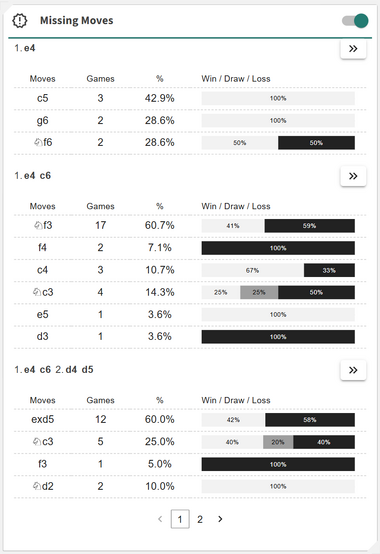
Available in: Builder
The Missing Moves card compares your repertoire against a loaded Reference Tree to highlight moves that you haven’t yet added. The reference can come from your own games, a master’s book, or an imported PGN. Within the Repertoire Builder, this card helps you identify gaps in your repertoire and expand your coverage to better match your chosen reference source.
The card scans all the moves in your repertoire and compares them against the reference tree, listing any missing continuations beyond the current position, along with alternative moves available in the reference. For each move, you can view the number of games and the win–draw–loss (WDL) percentages. You can click on a line or arrow to navigate directly to that position, or click on a missing move to add it instantly to your repertoire.
This feature helps you:
- + Detect missing moves by comparing your repertoire with a chosen reference tree
- + See alternative moves and continuations not yet covered in your preparation
- + Review key reference data such as game counts and WDL percentages
- + Click on a move line to navigate directly to that position for deeper exploration
- + Instantly add missing moves to your repertoire to close gaps and strengthen coverage
