Position Library
More actions
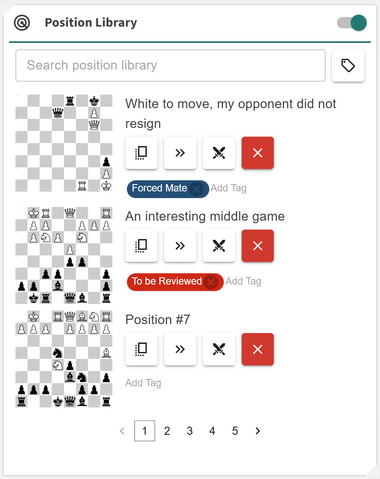
Available in: Builder, Library, Practice, Tools
The Position Library allows you to store and manage positions you want to keep for later study. Each position can be labeled, tagged, and searched, giving you a flexible way to organize key moments in your repertoire. Within the Repertoire Builder, the Position Library serves as a convenient tool for saving positions as reminders, building custom training sets, and quickly revisiting important scenarios.
You can click on a position’s label to rename it at any time, and use the tag box to create your own custom tags and colors for easy categorization. The search bar filters positions by both their labels and assigned tag names, making it easy to find exactly what you need. Each saved position also includes several action buttons: copy the FEN, go to the position (if it exists in your opened item), send the position to the Practice Module, or delete it when no longer needed.
This feature helps you:
- + Save and organize key positions for later study and review
- + Assign custom labels, tags, and colors to categorize positions clearly
- + Search positions instantly by tag name or label text
- + Maintain a curated library of important positions to reinforce your repertoire learning
