Task Processing
From Repertoire Builder
More actions
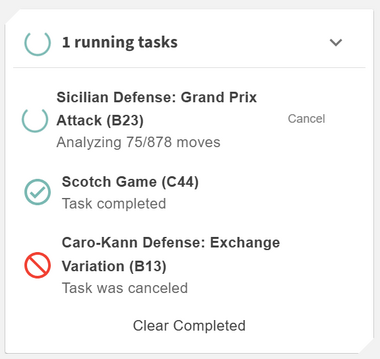
The Task Process system allows you to manage background operations within the Repertoire Builder. You can currently run analysis on your Repertoires and Library Items, and each active task is tracked and displayed in real time for full transparency.
When a task is running, its status appears in a floating Task Card located in the bottom-right corner of the screen. This card provides live progress updates, so you can continue working in other parts of the application while your analysis completes.
- ◦ You can minimize the Task Card window while processing continues in the background.
- ◦ Cancel individual tasks at any time if you no longer wish to complete them.
- ◦ Clear completed or cancelled tasks to remove the Task Card entirely from view.
This lightweight interface helps you stay informed and in control of your background operations without interrupting your workflow.
Note: More processing features will be added as the platform evolves — including advanced analysis tools, batch operations, and other interactive processing capabilities designed to enhance your training and repertoire management experience.
Prev: Supported Languages
Next: Usage Statistics
