Library Items Chessboard
More actions
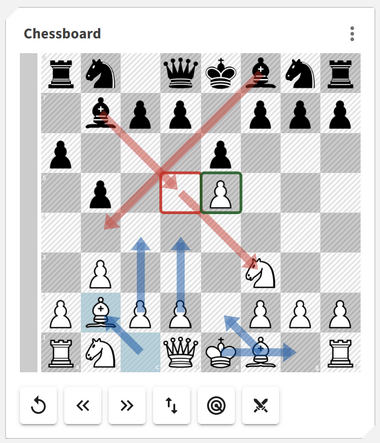
The Chessboard is where your library analysis begins to take shape. Every move you play here is automatically recorded and saved into your profile — no manual action required. It serves as the central workspace for visualizing ideas, testing variations, and refining your understanding of each position.
The Chessboard Card combines a powerful analysis engine with an intuitive, interactive design:
- ◦ On the left, you’ll find the Stockfish evaluation bar, showing real-time engine analysis — greyed out unless Stockfish analysis is active in your Analytics Card.
- ◦ On the right, a fully responsive chessboard displays your current position.
The ⋮ (Vertical Ellipsis) button in the header allows you to toggle which arrows are displayed on the Chessboard. You can choose between User Arrows (the arrows you manually draw) and arrows generated from your enabled analytics cards — for example, Stockfish, ChessDB, or other sources.
The arrows are slightly different for each analytics card:
- ◦ Stockfish — An arrow for each PV (principal variation).
- ◦ ChessDB — Top 5 moves that are rank 1 or 2.
- ◦ Others — Top 5 moves (Reference Tree, My Library Moves, Masters Database, Lichess Database, TCEC, CORR, etc.).
Beneath the board are several key controls for navigation and management:
- ◦ Reset – Return to the starting position
- ◦ Back / Next – Step through moves in your current line
- ◦ Flip Board – Toggle orientation between White and Black
- ◦ Save to Library – Save the current position directly to your Position Library
- ◦ Practice Position – Instantly train against this position in Practice mode
The chessboard supports rich visual annotations to help you plan and communicate ideas:
- ◦ Arrows – Draw arrows by right-click-dragging between squares
- ◦ Highlights – Right-click a square to highlight it
-
◦
Choose between four highlight colours:
- ◦ Blue – Default
- ◦ Green – Hold Ctrl
- ◦ Red – Hold Shift
- ◦ Orange – Hold Alt
All interactions — moves, highlights, arrows, and board state — are saved automatically to your library item in real time. No need to click Save — your progress is always preserved.
