Transpositions: Difference between revisions
From Repertoire Builder
More actions
HollowLeaf (talk | contribs) No edit summary Tag: Reverted |
HollowLeaf (talk | contribs) No edit summary Tag: Manual revert |
||
| Line 1: | Line 1: | ||
[[File:AnalyticsCards-Transpositions.png|thumb|380px]] | [[File:AnalyticsCards-Transpositions.png|thumb|380px]] | ||
The '''Transpositions''' card shows all transpositions for the opened item, letting you explore every alternative move order that reaches the same position. | The '''Transpositions''' card shows all transpositions for the opened item, letting you explore every alternative move order that reaches the same position. You can '''click''' on any move to navigate directly to that move within your repertoire or library item. This helps you understand the different paths available, spot overlaps across your repertoire or library, and manage positions that can arise from multiple move sequences. | ||
You can '''click''' on any move to navigate directly to that move within your repertoire or library item. This helps you understand the different paths available, spot overlaps across your repertoire or library, and manage positions that can arise from multiple move sequences. | |||
This feature helps you: | This feature helps you: | ||
Revision as of 14:44, 8 October 2025
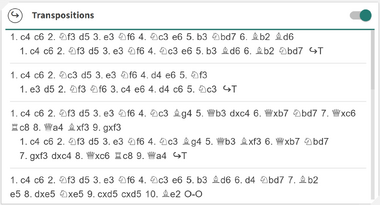
The Transpositions card shows all transpositions for the opened item, letting you explore every alternative move order that reaches the same position. You can click on any move to navigate directly to that move within your repertoire or library item. This helps you understand the different paths available, spot overlaps across your repertoire or library, and manage positions that can arise from multiple move sequences.
This feature helps you:
- Identify alternative move orders leading to the same position
- Recognize overlaps and shared structures within your repertoire or library
- Explore flexible ways to reach key positions more efficiently
Available in: Builder, Library
