Transpositions: Difference between revisions
From Repertoire Builder
More actions
HollowLeaf (talk | contribs) No edit summary |
HollowLeaf (talk | contribs) No edit summary |
||
| Line 1: | Line 1: | ||
[[File:AnalyticsCards-Transpositions.png|thumb|380px]] | [[File:AnalyticsCards-Transpositions.png|thumb|380px]] | ||
'''Available in:''' Builder, Library | |||
The '''Transpositions''' card shows all transpositions for the opened item, letting you explore every alternative move order that reaches the same position. You can '''click''' on any move to navigate directly to that move within your repertoire or library item. This helps you understand the different paths available, spot overlaps across your repertoire or library, and manage positions that can arise from multiple move sequences. | The '''Transpositions''' card shows all transpositions for the opened item, letting you explore every alternative move order that reaches the same position. You can '''click''' on any move to navigate directly to that move within your repertoire or library item. This helps you understand the different paths available, spot overlaps across your repertoire or library, and manage positions that can arise from multiple move sequences. | ||
| Line 10: | Line 11: | ||
<li><span style="display:inline-block; width:1.1em; font-weight:bold;">+</span> Instantly copy repertoire annotations into your current game or analysis</li> | <li><span style="display:inline-block; width:1.1em; font-weight:bold;">+</span> Instantly copy repertoire annotations into your current game or analysis</li> | ||
</ul> | </ul> | ||
Revision as of 23:17, 8 October 2025
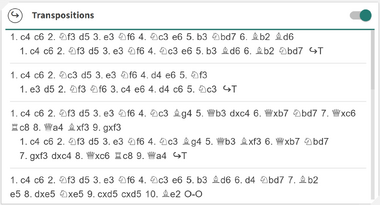
Available in: Builder, Library
The Transpositions card shows all transpositions for the opened item, letting you explore every alternative move order that reaches the same position. You can click on any move to navigate directly to that move within your repertoire or library item. This helps you understand the different paths available, spot overlaps across your repertoire or library, and manage positions that can arise from multiple move sequences.
This feature helps you:
- + Reuse existing repertoire annotations within your library items
- + Maintain consistency between your repertoire and library
- + Speed up the process of analyzing and commenting on positions
- + Instantly copy repertoire annotations into your current game or analysis
