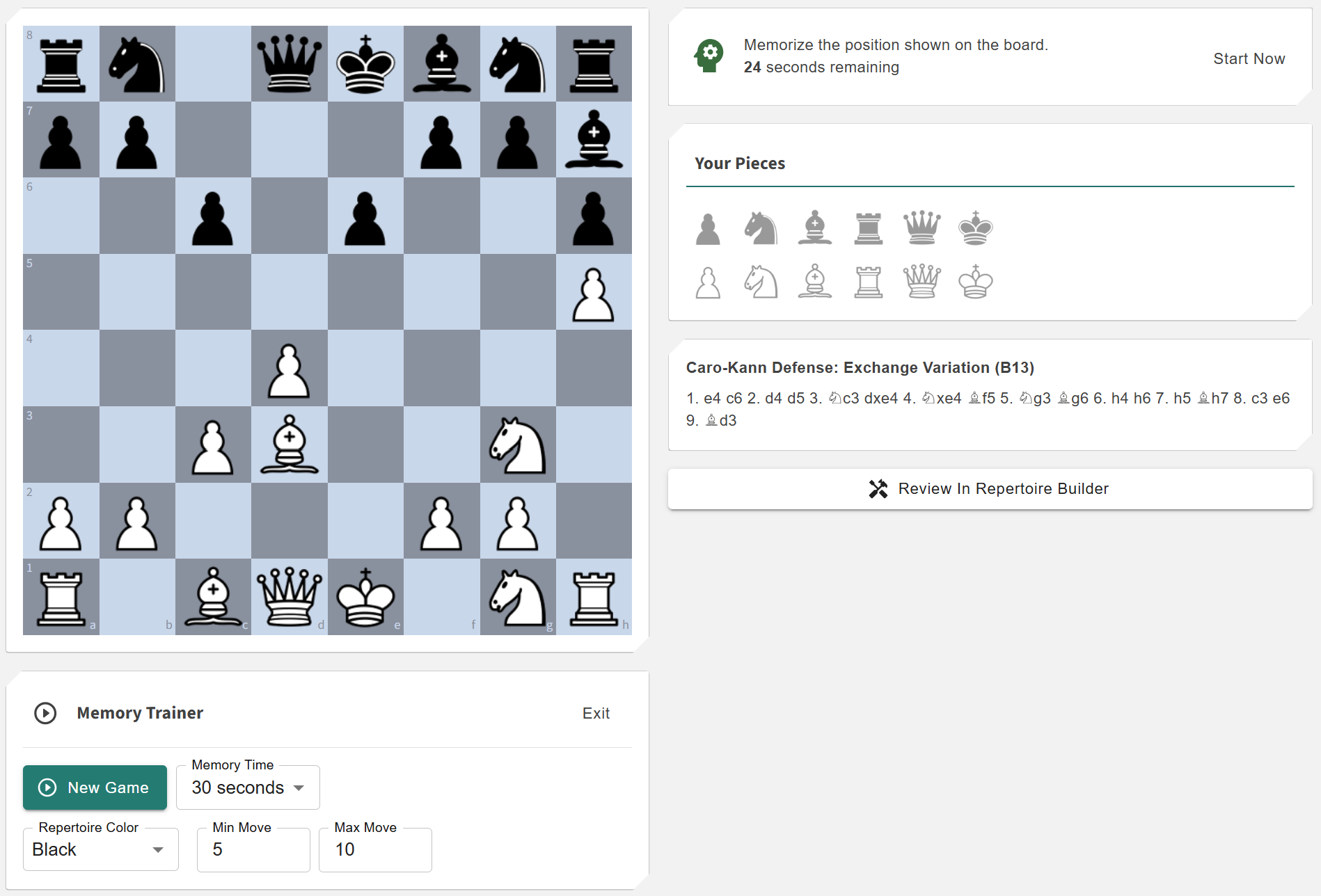Memory Trainer: Difference between revisions
More actions
HollowLeaf (talk | contribs) Created page with "The Memory Trainer puzzle presents you with a position from your repertoire for a limited amount of time. Once the board is cleared, your task is to reconstruct the position from memory. This exercise trains your recall, concentration, and board visualization, helping you internalize key positions more effectively." |
HollowLeaf (talk | contribs) No edit summary |
||
| Line 1: | Line 1: | ||
The Memory Trainer puzzle presents | '''Location:''' Puzzles > Memory Trainer | ||
[[File:MemoryTrainer-Overview.png|class=fullwidth|frameless|border|6000px]] | |||
The '''Memory Trainer''' puzzle presents a position from your repertoire for a limited time. When the display is cleared, your task is to reconstruct the position from memory. This exercise trains recall, concentration, and board visualization, helping you internalize key positions more effectively. | |||
Choose how long you want to study the position, the repertoire colour (White or Black), and the ply range to draw from. Click <b>New Game</b> to start the countdown and focus on memorising the layout. | |||
When the timer reaches zero — or if you press <b>Start now</b> — the pieces and details are hidden. Drag the correct pieces onto their squares to rebuild the position. Use <b>Check</b> for immediate feedback: a square shows a <span style="font-weight:bold; color:#228B22;">green</span> halo if the piece is correct, or <span style="font-weight:bold; color:#b22222;">red</span> if it’s incorrect. Press <b>Clear</b> at any time to wipe the board and try again. | |||
When you finish, use the button provided to open the exact position in your '''Repertoire Builder''' for deeper study and context. | |||
Revision as of 00:12, 15 October 2025
Location: Puzzles > Memory Trainer
The Memory Trainer puzzle presents a position from your repertoire for a limited time. When the display is cleared, your task is to reconstruct the position from memory. This exercise trains recall, concentration, and board visualization, helping you internalize key positions more effectively.
Choose how long you want to study the position, the repertoire colour (White or Black), and the ply range to draw from. Click New Game to start the countdown and focus on memorising the layout.
When the timer reaches zero — or if you press Start now — the pieces and details are hidden. Drag the correct pieces onto their squares to rebuild the position. Use Check for immediate feedback: a square shows a green halo if the piece is correct, or red if it’s incorrect. Press Clear at any time to wipe the board and try again.
When you finish, use the button provided to open the exact position in your Repertoire Builder for deeper study and context.