Position Overview: Difference between revisions
From Repertoire Builder
More actions
HollowLeaf (talk | contribs) No edit summary |
HollowLeaf (talk | contribs) No edit summary |
||
| (3 intermediate revisions by the same user not shown) | |||
| Line 2: | Line 2: | ||
'''Available in:''' Builder | '''Available in:''' Builder | ||
The '''Position Overview''' card | The '''Position Overview''' card shows, for the current position, all possible next moves across your repertoires, library items, and reference trees. Each move is displayed with the number of repertoires, library items, and reference tree games it appears in, as well as the total combined count. Moves that already exist in your opened item are highlighted in <span style="color:green; font-weight:bold;">green</span>, making it easy to spot overlaps. | ||
You can '''click''' the ▼ (down arrow) next to a move to expand it and view the specific repertoires and library items where it appears. '''Clicking''' on any of these entries takes you directly to that item, allowing you to explore how the position and its continuations are represented throughout your data. | |||
This feature helps you: | This feature helps you: | ||
<ul style="list-style:none; padding-left: | <ul style="list-style:none; padding-left:1.5em; margin:0;"> | ||
<li><span style="display:inline-block; width:0.9em; text-align:center; font-weight:bold;">+</span> | <li style="text-indent:-1.1em; padding-left:1.1em;"> | ||
<li><span style="display:inline-block; width:0.9em; text-align:center; font-weight:bold;">+</span> | <span style="display:inline-block; width:0.9em; text-align:center; font-weight:bold;">+</span> | ||
<li><span style="display:inline-block; width:0.9em; text-align:center; font-weight:bold;">+</span> | View the next moves available from the current position across all your data sources | ||
<li><span style="display:inline-block; width:0.9em; text-align:center; font-weight:bold;">+</span> | </li> | ||
<li><span style="display:inline-block; width:0.9em; text-align:center; font-weight:bold;">+</span> | <li style="text-indent:-1.1em; padding-left:1.1em;"> | ||
<span style="display:inline-block; width:0.9em; text-align:center; font-weight:bold;">+</span> | |||
Instantly identify which continuations exist in your opened item or other repertoires | |||
</li> | |||
<li style="text-indent:-1.1em; padding-left:1.1em;"> | |||
<span style="display:inline-block; width:0.9em; text-align:center; font-weight:bold;">+</span> | |||
Expand moves to see where they appear within your repertoires and library items | |||
</li> | |||
<li style="text-indent:-1.1em; padding-left:1.1em;"> | |||
<span style="display:inline-block; width:0.9em; text-align:center; font-weight:bold;">+</span> | |||
Click to navigate directly to related repertoire lines or library entries | |||
</li> | |||
<li style="text-indent:-1.1em; padding-left:1.1em;"> | |||
<span style="display:inline-block; width:0.9em; text-align:center; font-weight:bold;">+</span> | |||
Understand how each move and position is represented throughout your preparation | |||
</li> | |||
</ul> | </ul> | ||
{{DocNav | |||
| prev = Position Library | |||
| prev_label = Position Library | |||
| next = Reference Tree | |||
| next_label = Reference Tree | |||
}} | |||
Latest revision as of 02:15, 15 October 2025
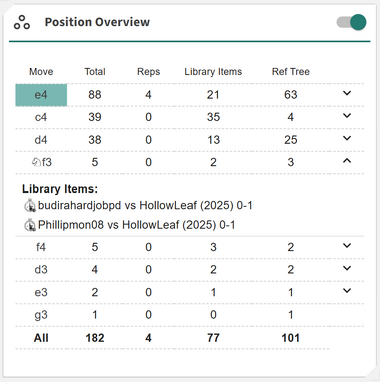
Available in: Builder
The Position Overview card shows, for the current position, all possible next moves across your repertoires, library items, and reference trees. Each move is displayed with the number of repertoires, library items, and reference tree games it appears in, as well as the total combined count. Moves that already exist in your opened item are highlighted in green, making it easy to spot overlaps.
You can click the ▼ (down arrow) next to a move to expand it and view the specific repertoires and library items where it appears. Clicking on any of these entries takes you directly to that item, allowing you to explore how the position and its continuations are represented throughout your data.
This feature helps you:
- + View the next moves available from the current position across all your data sources
- + Instantly identify which continuations exist in your opened item or other repertoires
- + Expand moves to see where they appear within your repertoires and library items
- + Click to navigate directly to related repertoire lines or library entries
- + Understand how each move and position is represented throughout your preparation
Prev: Position Library
Next: Reference Tree
