Weakness Trainer: Difference between revisions
More actions
HollowLeaf (talk | contribs) |
HollowLeaf (talk | contribs) |
||
| (5 intermediate revisions by the same user not shown) | |||
| Line 12: | Line 12: | ||
[[File:WeaknessTrainer-Chessboard.png|thumb|380px]] | [[File:WeaknessTrainer-Chessboard.png|thumb|380px]] | ||
The '''Controls''' section lists positions marked with a negative score — the ones you’ve struggled with most during '''[[Position_Trainer|Position Training]]''' and '''[[Repertoire_Trainer|Repertoire Training]]'''. | The '''Controls''' section lists positions marked with a negative score — the ones you’ve struggled with most during '''[[Position_Trainer|Position Training]]''' and '''[[Repertoire_Trainer|Repertoire Training]]'''. Use this view to jump straight into targeted practice where it’s needed most. | ||
Use this view to jump straight into targeted practice where it’s needed most. | |||
This allows you to: | |||
<ul style="list-style:none; padding-left:1.5em; margin:0;"> <li style="text-indent:-1.1em; padding-left:1.1em;"> <span style="display:inline-block; width:0.9em; text-align:center; font-weight:bold;">◦</span> <b>Filter by repertoire:</b> You can select whichever repertoire you want to focus on by using wild card filtering on the repertoire name </li> <li style="text-indent:-1.1em; padding-left:1.1em;"> <span style="display:inline-block; width:0.9em; text-align:center; font-weight:bold;">◦</span> The positions appear as a paginated list with the repertoire name and opening line — click any entry to load that position into the trainer </li> <li style="text-indent:-1.1em; padding-left:1.1em;"> <span style="display:inline-block; width:0.9em; text-align:center; font-weight:bold;">◦</span> <b>Include today’s results:</b> Toggle whether to include positions you trained today — useful for reviewing fresh results or resetting for the next session </li> </ul> | <ul style="list-style:none; padding-left:1.5em; margin:0;"> <li style="text-indent:-1.1em; padding-left:1.1em;"> <span style="display:inline-block; width:0.9em; text-align:center; font-weight:bold;">◦</span> <b>Filter by repertoire:</b> You can select whichever repertoire you want to focus on by using wild card filtering on the repertoire name </li> <li style="text-indent:-1.1em; padding-left:1.1em;"> <span style="display:inline-block; width:0.9em; text-align:center; font-weight:bold;">◦</span> The positions appear as a paginated list with the repertoire name and opening line — click any entry to load that position into the trainer </li> <li style="text-indent:-1.1em; padding-left:1.1em;"> <span style="display:inline-block; width:0.9em; text-align:center; font-weight:bold;">◦</span> <b>Include today’s results:</b> Toggle whether to include positions you trained today — useful for reviewing fresh results or resetting for the next session </li> </ul> | ||
| Line 20: | Line 21: | ||
The '''Chessboard Card''' displays the position you selected — including its name and line — ready for your attempt. | The '''Chessboard Card''' displays the position you selected — including its name and line — ready for your attempt. | ||
When in training mode, a <b>Quit</b> button is shown. | When in training mode, a <b>Quit</b> button is shown. | ||
When the training position is over, you’ll see <b>Reset</b>, <b>Back</b>, and <b>Next</b> buttons, as well as <b>Flip Orientation</b>. | When the training position is over, you’ll see <b>Reset</b>, <b>Back</b>, and <b>Next</b> buttons, as well as <b>Flip Orientation</b>. | ||
You can also navigate using the left and right arrow keys on your keyboard. | You can also navigate using the left and right arrow keys on your keyboard. | ||
| Line 37: | Line 40: | ||
By concentrating your efforts on previously weak areas, the Weakness Trainer ensures that every minute of practice directly contributes to measurable improvement in your repertoire knowledge and consistency. | By concentrating your efforts on previously weak areas, the Weakness Trainer ensures that every minute of practice directly contributes to measurable improvement in your repertoire knowledge and consistency. | ||
{{Notice|Personal Note|I use the Weakness Trainer at the end of my study sessions to clean up mistakes from earlier training. | |||
I use the Weakness Trainer at the end of my study sessions to clean up mistakes from earlier training. | It’s the perfect way to end a session — reinforcing the positions I missed so they’re never forgotten again.}} | ||
It’s the perfect way to end a session — reinforcing the positions I missed so they’re never forgotten again. | |||
{{DocNav | |||
| prev = Repertoire Trainer | |||
| prev_label = Repertoire Trainer | |||
| next = Spaced Trainer | |||
| next_label = Spaced Trainer | |||
}} | |||
Latest revision as of 09:47, 15 October 2025
Location: Trainer > Weakness Trainer
The Weakness Trainer focuses on the positions where you’ve struggled most during your training sessions. By tracking your performance in both the Position Trainer and Repertoire Trainer, it identifies weak spots and presents them for targeted practice. This ensures you spend more time reinforcing the areas that need improvement — turning weaknesses into strengths through focused repetition.
This allows you to:
- + Automatically prioritizes the positions you’ve performed worst on during training
- + Helps you convert problem areas into reliable strengths through repetition and review
- + Ensures your practice time is spent where it has the most impact
Controls

The Controls section lists positions marked with a negative score — the ones you’ve struggled with most during Position Training and Repertoire Training. Use this view to jump straight into targeted practice where it’s needed most.
This allows you to:
- ◦ Filter by repertoire: You can select whichever repertoire you want to focus on by using wild card filtering on the repertoire name
- ◦ The positions appear as a paginated list with the repertoire name and opening line — click any entry to load that position into the trainer
- ◦ Include today’s results: Toggle whether to include positions you trained today — useful for reviewing fresh results or resetting for the next session
This allows you to focus your weakness training.
The Chessboard Card displays the position you selected — including its name and line — ready for your attempt.
When in training mode, a Quit button is shown.
When the training position is over, you’ll see Reset, Back, and Next buttons, as well as Flip Orientation. You can also navigate using the left and right arrow keys on your keyboard.
When you end the attempt, the Moves Card appears to let you review the line and compare against your intended repertoire.
Moves Card
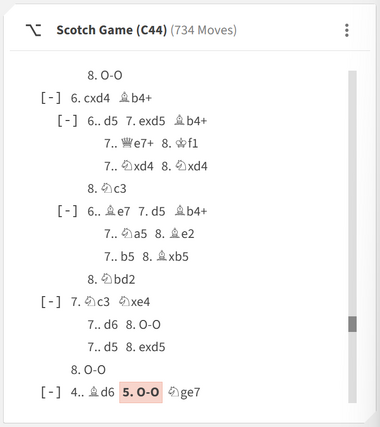
The Moves Card appears once you end the training for a position. It allows you to review the correct move sequence in detail, comparing your response against the intended repertoire line. As with other trainers, this card includes visualization tools, annotations, and evaluation options to aid deeper analysis.
- ◦ Review the correct continuation after each attempt
- ◦ Identify recurring mistakes across similar positions
- ◦ Reinforce corrected patterns immediately to strengthen recall
By concentrating your efforts on previously weak areas, the Weakness Trainer ensures that every minute of practice directly contributes to measurable improvement in your repertoire knowledge and consistency.
