ChessDB: Difference between revisions
More actions
HollowLeaf (talk | contribs) No edit summary |
HollowLeaf (talk | contribs) No edit summary |
||
| (6 intermediate revisions by the same user not shown) | |||
| Line 6: | Line 6: | ||
For the current position, this section displays: | For the current position, this section displays: | ||
<ul style="list-style:none; padding-left: | <ul style="list-style:none; padding-left:1.5em; margin:0;"> | ||
<li><span style="display:inline-block; width:0.9em; text-align:center; font-weight:bold;">◦</span> <b>Move:</b> The next move from ChessDB, highlighted in <span style="color:green; font-weight:bold;">green</span> if it already exists in your opened item.</li> | <li style="text-indent:-1.1em; padding-left:1.1em;"> | ||
<li><span style="display:inline-block; width:0.9em; text-align:center; font-weight:bold;">◦</span> <b>Score:</b> Engine evaluation returned by ChessDB; positive means advantage for the side to move.</li> | <span style="display:inline-block; width:0.9em; text-align:center; font-weight:bold;">◦</span> | ||
<li><span style="display:inline-block; width:0.9em; text-align:center; font-weight:bold;">◦</span> <b>Win Rate:</b> (If shown) a derived metric in your UI — ChessDB doesn’t natively return win rate; teams often map engine score to win probability or pull it from another source.</li> | <b>Move:</b> The next move from ChessDB, highlighted in <span style="color:green; font-weight:bold;">green</span> if it already exists in your opened item. | ||
<li><span style="display:inline-block; width:0.9em; text-align:center; font-weight:bold;">◦</span> <b>Rank:</b> ChessDB’s move-quality code <b>0/1/2</b> (0 = bad <code>?</code>, 1 = good <code>*</code>, 2 = best <code>!</code>), not an ordinal popularity rank.</li> | </li> | ||
<li><span style="display:inline-block; width:0.9em; text-align:center; font-weight:bold;">◦</span> <b>Note:</b> Displays additional move information. For normal positions, the format is <code>symbol (Known replies – Good replies)</code>, e.g. <code>! (22–00)</code>, where the numbers show how many replies are known in the database and how many are considered strong. For tablebase positions, the format is <code>(Outcome – Step)</code>, e.g. <code>W–17</code>, meaning a theoretical win for the side to move in 17 moves.</li> | <li style="text-indent:-1.1em; padding-left:1.1em;"> | ||
<span style="display:inline-block; width:0.9em; text-align:center; font-weight:bold;">◦</span> | |||
<b>Score:</b> Engine evaluation returned by ChessDB; positive means advantage for the side to move. | |||
</li> | |||
<li style="text-indent:-1.1em; padding-left:1.1em;"> | |||
<span style="display:inline-block; width:0.9em; text-align:center; font-weight:bold;">◦</span> | |||
<b>Win Rate:</b> (If shown) a derived metric in your UI — ChessDB doesn’t natively return win rate; teams often map engine score to win probability or pull it from another source. | |||
</li> | |||
<li style="text-indent:-1.1em; padding-left:1.1em;"> | |||
<span style="display:inline-block; width:0.9em; text-align:center; font-weight:bold;">◦</span> | |||
<b>Rank:</b> ChessDB’s move-quality code <b>0/1/2</b> (0 = bad <code>?</code>, 1 = good <code>*</code>, 2 = best <code>!</code>), not an ordinal popularity rank. | |||
</li> | |||
<li style="text-indent:-1.1em; padding-left:1.1em;"> | |||
<span style="display:inline-block; width:0.9em; text-align:center; font-weight:bold;">◦</span> | |||
<b>Note:</b> Displays additional move information. For normal positions, the format is <code>symbol (Known replies – Good replies)</code>, e.g. <code>! (22–00)</code>, where the numbers show how many replies are known in the database and how many are considered strong. For tablebase positions, the format is <code>(Outcome – Step)</code>, e.g. <code>W–17</code>, meaning a theoretical win for the side to move in 17 moves. | |||
</li> | |||
</ul> | </ul> | ||
You can '''click''' on any move to add it directly to your opened item | You can '''click''' on any move to add it directly to your opened item, or '''right-click''' to add the move together with its associated data fields (Score, Win Rate, Rank, and Note) as a comment for quick reference. | ||
This feature helps you: | This feature helps you: | ||
<ul style="list-style:none; padding-left: | <ul style="list-style:none; padding-left:1.5em; margin:0;"> | ||
<li><span style="display:inline-block; width:0.9em; text-align:center; font-weight:bold;">+</span> Analyze positions using large-scale ChessDB data and real engine evaluations</li> | <li style="text-indent:-1.1em; padding-left:1.1em;"> | ||
<li><span style="display:inline-block; width:0.9em; text-align:center; font-weight:bold;">+</span> Identify high-performance moves supported by both statistics and evaluation</li> | <span style="display:inline-block; width:0.9em; text-align:center; font-weight:bold;">+</span> | ||
<li><span style="display:inline-block; width:0.9em; text-align:center; font-weight:bold;">+</span> Instantly add moves from ChessDB to your repertoire or study item</li> | Analyze positions using large-scale ChessDB data and real engine evaluations | ||
<li><span style="display:inline-block; width:0.9em; text-align:center; font-weight:bold;">+</span> Refine your opening preparation using objective, data-driven feedback</li> | </li> | ||
<li style="text-indent:-1.1em; padding-left:1.1em;"> | |||
<span style="display:inline-block; width:0.9em; text-align:center; font-weight:bold;">+</span> | |||
Identify high-performance moves supported by both statistics and evaluation | |||
</li> | |||
<li style="text-indent:-1.1em; padding-left:1.1em;"> | |||
<span style="display:inline-block; width:0.9em; text-align:center; font-weight:bold;">+</span> | |||
Instantly add moves from ChessDB to your repertoire or study item | |||
</li> | |||
<li style="text-indent:-1.1em; padding-left:1.1em;"> | |||
<span style="display:inline-block; width:0.9em; text-align:center; font-weight:bold;">+</span> | |||
Refine your opening preparation using objective, data-driven feedback | |||
</li> | |||
</ul> | </ul> | ||
{{Notice|Note|If a move is not yet available in ChessDB, you can click on <b>Request Analysis</b> to have it evaluated. The request is processed by ChessDB’s engine, and results usually appear after a few seconds once the analysis is complete.}} | |||
{{DocNav | |||
| prev = Bookmarks | |||
| prev_label = Bookmarks | |||
| next = Lichess Database | |||
| next_label = Lichess Database | |||
}} | |||
Latest revision as of 10:03, 15 October 2025
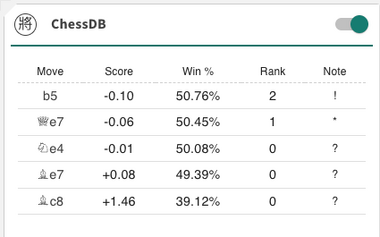
Available in: Builder, Library, Practice, Tools
ChessDB is an online opening database that provides detailed move statistics and engine evaluations across millions of games. Within the Repertoire Builder, the ChessDB card displays data for the current board position, letting you instantly see the strongest continuations, success rates, and evaluation trends. This allows you to compare your repertoire choices against broad statistical and engine-backed data, highlight key alternatives, and refine your lines directly inside the Builder.
For the current position, this section displays:
- ◦ Move: The next move from ChessDB, highlighted in green if it already exists in your opened item.
- ◦ Score: Engine evaluation returned by ChessDB; positive means advantage for the side to move.
- ◦ Win Rate: (If shown) a derived metric in your UI — ChessDB doesn’t natively return win rate; teams often map engine score to win probability or pull it from another source.
-
◦
Rank: ChessDB’s move-quality code 0/1/2 (0 = bad
?, 1 = good*, 2 = best!), not an ordinal popularity rank. -
◦
Note: Displays additional move information. For normal positions, the format is
symbol (Known replies – Good replies), e.g.! (22–00), where the numbers show how many replies are known in the database and how many are considered strong. For tablebase positions, the format is(Outcome – Step), e.g.W–17, meaning a theoretical win for the side to move in 17 moves.
You can click on any move to add it directly to your opened item, or right-click to add the move together with its associated data fields (Score, Win Rate, Rank, and Note) as a comment for quick reference.
This feature helps you:
- + Analyze positions using large-scale ChessDB data and real engine evaluations
- + Identify high-performance moves supported by both statistics and evaluation
- + Instantly add moves from ChessDB to your repertoire or study item
- + Refine your opening preparation using objective, data-driven feedback
