Variations in Repertoire: Difference between revisions
From Repertoire Builder
More actions
HollowLeaf (talk | contribs) No edit summary |
HollowLeaf (talk | contribs) No edit summary |
||
| Line 9: | Line 9: | ||
This feature helps you: | This feature helps you: | ||
<ul style="list-style:none; padding-left:0.5em; margin:0;"> | <ul style="list-style:none; padding-left:0.5em; margin:0;"> | ||
<li><span style="display:inline-block; width:1.1em; font-weight:bold;"> | <li><span style="display:inline-block; width:1.1em; font-weight:bold;">+</span> Recognize which established openings your repertoire and library items contain</li> | ||
<li><span style="display:inline-block; width:1.1em; font-weight:bold;"> | <li><span style="display:inline-block; width:1.1em; font-weight:bold;">+</span> Learn and memorize official opening names more easily</li> | ||
<li><span style="display:inline-block; width:1.1em; font-weight:bold;"> | <li><span style="display:inline-block; width:1.1em; font-weight:bold;">+</span> Organize your study material by opening name and structure</li> | ||
<li><span style="display:inline-block; width:1.1em; font-weight:bold;"> | <li><span style="display:inline-block; width:1.1em; font-weight:bold;">+</span> Identify gaps or redundancies in your preparation</li> | ||
<li><span style="display:inline-block; width:1.1em; font-weight:bold;"> | <li><span style="display:inline-block; width:1.1em; font-weight:bold;">+</span> Click the <b>→ (arrow)</b> icon next to any line to instantly jump to that position on the board</li> | ||
</ul> | </ul> | ||
Revision as of 14:54, 8 October 2025
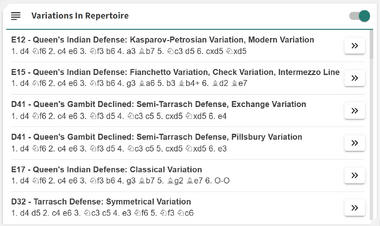
Available in: Builder
The Variations in Repertoire card scans your entire repertoire and library items against a comprehensive database of known chess openings. It automatically identifies and highlights all named openings and variations that appear within your material, giving you a clear overview of the theoretical lines you already cover and how they connect to established opening theory.
The list of opening names and variations is sourced from the open-source Lichess Chess Openings project, which contains over 3,000 named openings and variations based on widely recognized chess theory.
This feature helps you:
- + Recognize which established openings your repertoire and library items contain
- + Learn and memorize official opening names more easily
- + Organize your study material by opening name and structure
- + Identify gaps or redundancies in your preparation
- + Click the → (arrow) icon next to any line to instantly jump to that position on the board
