Repertoire Review: Difference between revisions
More actions
HollowLeaf (talk | contribs) No edit summary |
HollowLeaf (talk | contribs) No edit summary |
||
| Line 1: | Line 1: | ||
[[File:AnalyticsCards-ReviewRepertoire.png|thumb|380px]] | |||
'''Available in:''' Builder | '''Available in:''' Builder | ||
| Line 11: | Line 12: | ||
<li><span style="display:inline-block; width:0.9em; text-align:center; font-weight:bold;">+</span> Continuously refine your repertoire for greater accuracy and consistency</li> | <li><span style="display:inline-block; width:0.9em; text-align:center; font-weight:bold;">+</span> Continuously refine your repertoire for greater accuracy and consistency</li> | ||
</ul> | </ul> | ||
<b>Note:</b> This feature requires you to first analyze the repertoire with Stockfish. To do this, open the <b>Moves Card</b>, select <b>Analyze Repertoire</b>, and click the <b>Analyze Repertoire</b> button. Once the analysis is complete, the Repertoire Review card will display Stockfish evaluations across your entire repertoire. | <b>Note:</b> This feature requires you to first analyze the repertoire with Stockfish. To do this, open the <b>Moves Card</b>, select <b>Analyze Repertoire</b>, and click the <b>Analyze Repertoire</b> button. Once the analysis is complete, the Repertoire Review card will display Stockfish evaluations across your entire repertoire. | ||
Revision as of 23:27, 8 October 2025
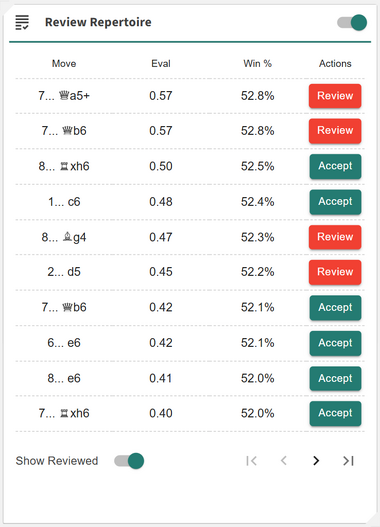
Available in: Builder
The Repertoire Review card highlights the current board position after your repertoire has been analyzed with Stockfish, showing you the moves with the weakest evaluations. From here, you can decide whether to adjust your repertoire by choosing stronger alternatives or keep the move and accept the evaluation. You can click Accept to confirm the move as part of your repertoire, or mark it for review to revisit later. A toggle also allows you to show or hide all accepted moves for a cleaner review view. It’s a practical way to spot weaknesses and make informed decisions about your repertoire.
This feature helps you:
- + Identify moves in your repertoire with poor engine evaluations
- + Accept strong moves directly or mark weaker ones for later review
- + Toggle accepted moves on or off to focus on positions needing attention
- + Compare engine-recommended alternatives to strengthen your lines
- + Continuously refine your repertoire for greater accuracy and consistency
Note: This feature requires you to first analyze the repertoire with Stockfish. To do this, open the Moves Card, select Analyze Repertoire, and click the Analyze Repertoire button. Once the analysis is complete, the Repertoire Review card will display Stockfish evaluations across your entire repertoire.
