Lichess Database: Difference between revisions
More actions
HollowLeaf (talk | contribs) Created page with "Lichess is a free and open-source chess platform with a massive game database from players of all levels. Within the Repertoire Builder, the Lichess Database card shows data for the current board position, letting you see which moves are most commonly played, broken down by rating range, time control, and other filters. This helps you understand what opponents at different levels are likely to play and adapt your repertoire accordingly." |
HollowLeaf (talk | contribs) No edit summary |
||
| Line 1: | Line 1: | ||
Lichess | [[File:AnalyticsCards-LichessDatabase-Moves.png|thumb|380px]] | ||
'''Available in:''' Builder, Library, Practice, Tools | |||
The '''Lichess Database''' provides detailed opening statistics from millions of online games played by users on '''Lichess.org'''. This card includes data from a broad player pool, allowing you to see how openings perform across different ratings and time controls. Within the '''Repertoire Builder''', this makes it ideal for studying both practical and online trends beyond master-level play. | |||
For the current position, this section displays the most common <b>next moves</b>, highlighted in <span style="color:green; font-weight:bold;">green</span> if they already exist in your opened item, along with the <b>number of games</b>, the <b>percentage</b> of games where each move was played, and the <b>Win–Draw–Loss (WDL)</b> percentages based on all rated games in the Lichess database. | |||
You can '''click''' on any move to add it directly to your opened item. | |||
This helps you identify popular practical continuations and align your repertoire with the most frequently played moves in real-world online games. | |||
This feature helps you: | |||
<ul style="list-style:none; padding-left:0.5em; margin:0;"> | |||
<li><span style="display:inline-block; width:0.9em; text-align:center; font-weight:bold;">+</span> Explore large-scale opening trends from the entire Lichess player base</li> | |||
<li><span style="display:inline-block; width:0.9em; text-align:center; font-weight:bold;">+</span> Identify the most common and successful continuations played online</li> | |||
<li><span style="display:inline-block; width:0.9em; text-align:center; font-weight:bold;">+</span> Add moves directly from Lichess statistics into your repertoire or library item</li> | |||
<li><span style="display:inline-block; width:0.9em; text-align:center; font-weight:bold;">+</span> Compare master-level theory with practical online preferences</li> | |||
</ul> | |||
=== Filters === | |||
The Lichess Database card supports several filters to refine your analysis: | |||
<ul style="list-style:none; padding-left:0.5em; margin:0;"> | |||
<li><span style="display:inline-block; width:0.9em; text-align:center; font-weight:bold;">◦</span> <b>Rating:</b> Limit results to games within specific player rating ranges</li> | |||
<li><span style="display:inline-block; width:0.9em; text-align:center; font-weight:bold;">◦</span> <b>Time Control:</b> Focus on games from particular formats such as blitz, rapid, or classical</li> | |||
<li><span style="display:inline-block; width:0.9em; text-align:center; font-weight:bold;">◦</span> <b>Player Name:</b> Search for moves and results involving a specific Lichess player</li> | |||
<li><span style="display:inline-block; width:0.9em; text-align:center; font-weight:bold;">◦</span> <b>Player Colour:</b> Filter to show results for either White or Black only</li> | |||
</ul> | |||
<i><b>Note:</b> When filtered by <b>Player Name</b>, Lichess processes this upon request and caches it for future use. | |||
Results may not appear immediately, but will return automatically once Lichess has generated and stored the query.</i> | |||
Revision as of 01:28, 9 October 2025
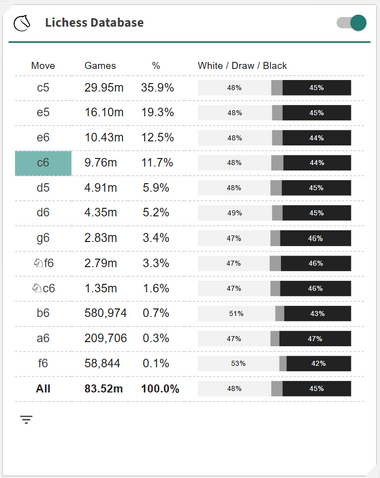
Available in: Builder, Library, Practice, Tools
The Lichess Database provides detailed opening statistics from millions of online games played by users on Lichess.org. This card includes data from a broad player pool, allowing you to see how openings perform across different ratings and time controls. Within the Repertoire Builder, this makes it ideal for studying both practical and online trends beyond master-level play.
For the current position, this section displays the most common next moves, highlighted in green if they already exist in your opened item, along with the number of games, the percentage of games where each move was played, and the Win–Draw–Loss (WDL) percentages based on all rated games in the Lichess database.
You can click on any move to add it directly to your opened item. This helps you identify popular practical continuations and align your repertoire with the most frequently played moves in real-world online games.
This feature helps you:
- + Explore large-scale opening trends from the entire Lichess player base
- + Identify the most common and successful continuations played online
- + Add moves directly from Lichess statistics into your repertoire or library item
- + Compare master-level theory with practical online preferences
Filters
The Lichess Database card supports several filters to refine your analysis:
- ◦ Rating: Limit results to games within specific player rating ranges
- ◦ Time Control: Focus on games from particular formats such as blitz, rapid, or classical
- ◦ Player Name: Search for moves and results involving a specific Lichess player
- ◦ Player Colour: Filter to show results for either White or Black only
Note: When filtered by Player Name, Lichess processes this upon request and caches it for future use.
Results may not appear immediately, but will return automatically once Lichess has generated and stored the query.
