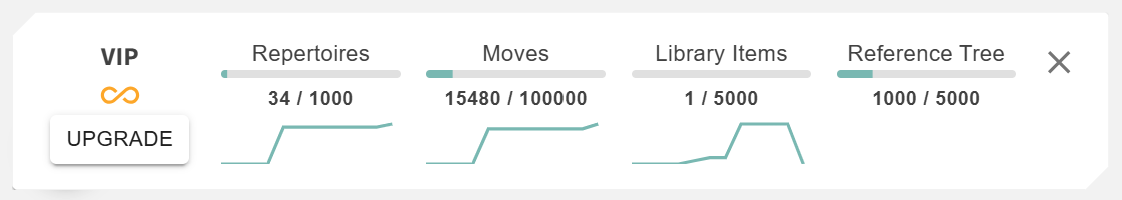Usage Statistics: Difference between revisions
More actions
HollowLeaf (talk | contribs) Created page with "Placeholder" |
HollowLeaf (talk | contribs) No edit summary |
||
| Line 1: | Line 1: | ||
The '''Usage Statistics''' card provides a detailed overview of your current plan and platform usage. | |||
It helps you monitor your progress and manage your data limits for '''Moves''', '''Repertoires''', '''Library Items''', and '''Reference Tree''' entries. | |||
[[File:Usage-Statistics.png|class=fullwidth|frameless|border|6000px]] | |||
Each metric is displayed visually in a progress bar format, giving you a clear view of your current utilization. | |||
The bars change color dynamically as you approach your plan limits: | |||
<ul style="list-style:none; padding-left:1.5em; margin:0;"> <li style="text-indent:-1.1em; padding-left:1.1em;"> <span style="display:inline-block; width:0.9em; text-align:center; font-weight:bold;">◦</span> <b>Orange:</b> Indicates that usage has reached 75% of your available limit. </li> <li style="text-indent:-1.1em; padding-left:1.1em;"> <span style="display:inline-block; width:0.9em; text-align:center; font-weight:bold;">◦</span> <b>Red:</b> Indicates that usage has exceeded 90% of your limit — a good time to consider upgrading your plan. </li> </ul> | |||
Below the main usage bars, a series of line charts display your '''Weekly Growth''' for each tracked category. | |||
These charts let you see how your data expands over time, making it easy to monitor trends and understand your activity patterns. | |||
If you’re nearing your limits, you can click the '''[[Upgrade|Upgrade]]''' button directly from this page to increase your capacity and unlock additional features. | |||
You can close the Usage Statistics window at any time and reopen it later through the '''Profile Menu'''. | |||
<i>'''Note:''' | |||
A snapshot of your profile usage is automatically taken every Sunday to record your weekly growth and update your charts accordingly.</i> | |||
Revision as of 21:26, 13 October 2025
The Usage Statistics card provides a detailed overview of your current plan and platform usage. It helps you monitor your progress and manage your data limits for Moves, Repertoires, Library Items, and Reference Tree entries.
Each metric is displayed visually in a progress bar format, giving you a clear view of your current utilization. The bars change color dynamically as you approach your plan limits:
- ◦ Orange: Indicates that usage has reached 75% of your available limit.
- ◦ Red: Indicates that usage has exceeded 90% of your limit — a good time to consider upgrading your plan.
Below the main usage bars, a series of line charts display your Weekly Growth for each tracked category. These charts let you see how your data expands over time, making it easy to monitor trends and understand your activity patterns.
If you’re nearing your limits, you can click the Upgrade button directly from this page to increase your capacity and unlock additional features.
You can close the Usage Statistics window at any time and reopen it later through the Profile Menu.
Note: A snapshot of your profile usage is automatically taken every Sunday to record your weekly growth and update your charts accordingly.