Candidate Move Trainer: Difference between revisions
More actions
HollowLeaf (talk | contribs) Created page with "The Candidate Move Trainer presents you with a position from your repertoire and challenges you to calculate the strongest candidate moves. Your answers are checked against Stockfish evaluations, helping you practice move selection, improve calculation, and sharpen your ability to find the best options in critical positions." |
HollowLeaf (talk | contribs) No edit summary |
||
| Line 1: | Line 1: | ||
The Candidate Move Trainer presents you with a position from your repertoire and challenges you to calculate the strongest candidate moves. Your answers are | '''Location:''' Trainer > Candidate Move Trainer | ||
The '''Candidate Move Trainer''' presents you with a position from your repertoire and challenges you to calculate the strongest candidate moves. | |||
Your answers are evaluated against <b>Stockfish</b> analysis, helping you improve your move selection, deepen your calculation ability, and sharpen your instincts for identifying the best options in critical positions. | |||
This allows you to: | |||
<ul style="list-style:none; padding-left:1.5em; margin:0;"> <li style="text-indent:-1.1em; padding-left:1.1em;"> <span style="display:inline-block; width:0.9em; text-align:center; font-weight:bold;">+</span> Practice identifying the strongest candidate moves under time pressure </li> <li style="text-indent:-1.1em; padding-left:1.1em;"> <span style="display:inline-block; width:0.9em; text-align:center; font-weight:bold;">+</span> Compare your chosen moves directly against <b>Stockfish</b> evaluations for objective feedback </li> <li style="text-indent:-1.1em; padding-left:1.1em;"> <span style="display:inline-block; width:0.9em; text-align:center; font-weight:bold;">+</span> Develop disciplined calculation habits by ranking multiple candidate moves </li> </ul> | |||
== Controls == | |||
[[File:CandidateMoveTrainer-Controls.png|thumb|380px]] | |||
The '''Controls''' section lets you select or generate a position for your training session. | |||
You can paste your own <b>Custom FEN</b> and click <b>Train</b> to start, or click the <b>Random</b> button to pick a random FEN from your saved repertoires. | |||
You can also manually enter any position using a FEN of your choice. | |||
A built-in timer adds a sense of urgency, helping simulate real-time decision-making and testing how quickly you can identify strong candidate moves. | |||
<ul style="list-style:none; padding-left:1.5em; margin:0;"> <li style="text-indent:-1.1em; padding-left:1.1em;"> <span style="display:inline-block; width:0.9em; text-align:center; font-weight:bold;">◦</span> Paste or enter a <b>Custom FEN</b> and click <b>Train</b> to begin your session </li> <li style="text-indent:-1.1em; padding-left:1.1em;"> <span style="display:inline-block; width:0.9em; text-align:center; font-weight:bold;">◦</span> Use the <b>Random</b> button to load a random position from your repertoires </li> <li style="text-indent:-1.1em; padding-left:1.1em;"> <span style="display:inline-block; width:0.9em; text-align:center; font-weight:bold;">◦</span> Monitor the built-in timer to keep track of your calculation speed </li> </ul> | |||
== Chessboard Card == | |||
[[File:CandidateMoveTrainer-Chessboard.png|thumb|380px]] | |||
The '''Chessboard Card''' is where you make your move selections. | |||
Simply move your pieces to choose a candidate move — arrows will appear on the board to visualize your guesses. | |||
During training, all arrows appear in dark grey. Once the training move is completed, results are displayed using color-coded feedback: | |||
<ul style="list-style:none; padding-left:1.5em; margin:0;"> <li style="text-indent:-1.1em; padding-left:1.1em;"> <span style="display:inline-block; width:0.9em; text-align:center; font-weight:bold;">◦</span> <b>Green:</b> Your guess matched one of the top moves according to Stockfish evaluation </li> <li style="text-indent:-1.1em; padding-left:1.1em;"> <span style="display:inline-block; width:0.9em; text-align:center; font-weight:bold;">◦</span> <b>Red:</b> Your move was outside of the top five engine choices </li> <li style="text-indent:-1.1em; padding-left:1.1em;"> <span style="display:inline-block; width:0.9em; text-align:center; font-weight:bold;">◦</span> <b>Grey:</b> Moves you missed — other strong alternatives from the engine </li> </ul> | |||
This visual feedback allows you to instantly see how your candidate moves compare to engine preferences and reinforces pattern recognition through repetition. | |||
== Your Guesses == | |||
[[File:CandidateMoveTrainer-Guesses.png|thumb|380px]] | |||
The '''Your Guesses''' section appears after you start training. | |||
You’ll see how many possible candidate moves exist — up to a maximum of five, though there may be fewer if the position has limited viable options. | |||
You can reorder the moves by dragging and dropping them or using the up and down arrows to rank them by strength. | |||
Once satisfied, click <b>Submit</b> to view your results. | |||
<ul style="list-style:none; padding-left:1.5em; margin:0;"> <li style="text-indent:-1.1em; padding-left:1.1em;"> <span style="display:inline-block; width:0.9em; text-align:center; font-weight:bold;">◦</span> Reorder your guesses based on perceived move strength </li> <li style="text-indent:-1.1em; padding-left:1.1em;"> <span style="display:inline-block; width:0.9em; text-align:center; font-weight:bold;">◦</span> Click <b>Submit</b> to receive instant feedback with evaluations and continuations </li> <li style="text-indent:-1.1em; padding-left:1.1em;"> <span style="display:inline-block; width:0.9em; text-align:center; font-weight:bold;">◦</span> Correct guesses are marked with a green check, incorrect ones with red, and missed moves are shown in grey </li> </ul> | |||
== Analytics Card == | |||
[[File:CandidateMoveTrainer-AnalyticsCard.png|thumb|380px]] | |||
The '''Analytics Card''' provides supporting data and quick access to related reference tools. | |||
It includes several sources you can use to explore or load positions for further practice: | |||
<ul style="list-style:none; padding-left:1.5em; margin:0;"> <li style="text-indent:-1.1em; padding-left:1.1em;"> <span style="display:inline-block; width:0.9em; text-align:center; font-weight:bold;">◦</span> <b>My Repertoire Moves:</b> Quickly select a position directly from your repertoires </li> <li style="text-indent:-1.1em; padding-left:1.1em;"> <span style="display:inline-block; width:0.9em; text-align:center; font-weight:bold;">◦</span> <b>[[Position_Library|Position Library]]:</b> Browse stored positions from your personal library </li> <li style="text-indent:-1.1em; padding-left:1.1em;"> <span style="display:inline-block; width:0.9em; text-align:center; font-weight:bold;">◦</span> <b>Opening Library:</b> Access a library of all named chess openings for quick setup and exploration </li> </ul> | |||
By practicing regularly with the Candidate Move Trainer, you’ll develop faster decision-making, stronger calculation discipline, and a deeper understanding of which moves truly matter in critical positions. | |||
Revision as of 23:26, 13 October 2025
Location: Trainer > Candidate Move Trainer
The Candidate Move Trainer presents you with a position from your repertoire and challenges you to calculate the strongest candidate moves. Your answers are evaluated against Stockfish analysis, helping you improve your move selection, deepen your calculation ability, and sharpen your instincts for identifying the best options in critical positions.
This allows you to:
- + Practice identifying the strongest candidate moves under time pressure
- + Compare your chosen moves directly against Stockfish evaluations for objective feedback
- + Develop disciplined calculation habits by ranking multiple candidate moves
Controls
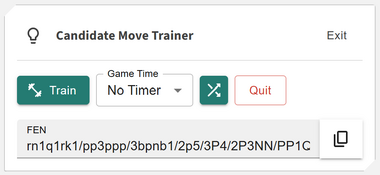
The Controls section lets you select or generate a position for your training session. You can paste your own Custom FEN and click Train to start, or click the Random button to pick a random FEN from your saved repertoires. You can also manually enter any position using a FEN of your choice. A built-in timer adds a sense of urgency, helping simulate real-time decision-making and testing how quickly you can identify strong candidate moves.
- ◦ Paste or enter a Custom FEN and click Train to begin your session
- ◦ Use the Random button to load a random position from your repertoires
- ◦ Monitor the built-in timer to keep track of your calculation speed
Chessboard Card
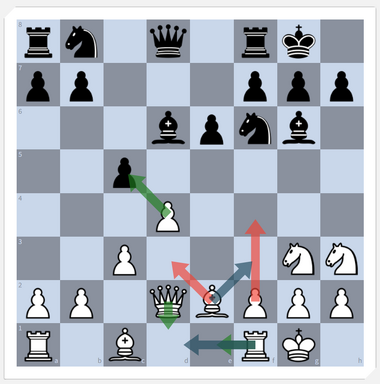
The Chessboard Card is where you make your move selections. Simply move your pieces to choose a candidate move — arrows will appear on the board to visualize your guesses. During training, all arrows appear in dark grey. Once the training move is completed, results are displayed using color-coded feedback:
- ◦ Green: Your guess matched one of the top moves according to Stockfish evaluation
- ◦ Red: Your move was outside of the top five engine choices
- ◦ Grey: Moves you missed — other strong alternatives from the engine
This visual feedback allows you to instantly see how your candidate moves compare to engine preferences and reinforces pattern recognition through repetition.
Your Guesses
The Your Guesses section appears after you start training. You’ll see how many possible candidate moves exist — up to a maximum of five, though there may be fewer if the position has limited viable options. You can reorder the moves by dragging and dropping them or using the up and down arrows to rank them by strength. Once satisfied, click Submit to view your results.
- ◦ Reorder your guesses based on perceived move strength
- ◦ Click Submit to receive instant feedback with evaluations and continuations
- ◦ Correct guesses are marked with a green check, incorrect ones with red, and missed moves are shown in grey
Analytics Card
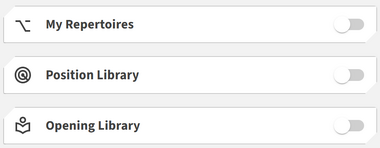
The Analytics Card provides supporting data and quick access to related reference tools. It includes several sources you can use to explore or load positions for further practice:
- ◦ My Repertoire Moves: Quickly select a position directly from your repertoires
- ◦ Position Library: Browse stored positions from your personal library
- ◦ Opening Library: Access a library of all named chess openings for quick setup and exploration
By practicing regularly with the Candidate Move Trainer, you’ll develop faster decision-making, stronger calculation discipline, and a deeper understanding of which moves truly matter in critical positions.
