Master Game Review: Difference between revisions
More actions
HollowLeaf (talk | contribs) |
HollowLeaf (talk | contribs) |
||
| Line 39: | Line 39: | ||
Below the move list, you’ll find an <b>Add to Library</b> button, allowing you to store the game in your personal Library for deeper analysis and annotation. | Below the move list, you’ll find an <b>Add to Library</b> button, allowing you to store the game in your personal Library for deeper analysis and annotation. | ||
<ul style="list-style:none; padding-left:1.5em; margin:0;"> <li style="text-indent:-1.1em; padding-left:1.1em;"> <span style="display:inline-block; width:0.9em; text-align:center; font-weight:bold;">◦</span> Review the complete move sequence with accompanying game information </li> <li style="text-indent:-1.1em; padding-left:1.1em;"> <span style="display:inline-block; width:0.9em; text-align:center; font-weight:bold;">◦</span> Study master-level play in your repertoire lines and compare it to your own preferences </li> <li style="text-indent:-1.1em; padding-left:1.1em;"> <span style="display:inline-block; width:0.9em; text-align:center; font-weight:bold;">◦</span> Add the game to your <b>Library</b> for future reference and analysis </li> </ul> | <ul style="list-style:none; padding-left:1.5em; margin:0;"> <li style="text-indent:-1.1em; padding-left:1.1em;"> <span style="display:inline-block; width:0.9em; text-align:center; font-weight:bold;">◦</span> Review the complete move sequence with accompanying game information </li> <li style="text-indent:-1.1em; padding-left:1.1em;"> <span style="display:inline-block; width:0.9em; text-align:center; font-weight:bold;">◦</span> Click on any move to instantly navigate to that position on the board </li> <li style="text-indent:-1.1em; padding-left:1.1em;"> <span style="display:inline-block; width:0.9em; text-align:center; font-weight:bold;">◦</span> Study master-level play in your repertoire lines and compare it to your own preferences </li> <li style="text-indent:-1.1em; padding-left:1.1em;"> <span style="display:inline-block; width:0.9em; text-align:center; font-weight:bold;">◦</span> Add the game to your <b>Library</b> for future reference and analysis </li> </ul> | ||
== Analytics Card == | == Analytics Card == | ||
Revision as of 22:40, 13 October 2025
Location: Trainer > Master Game Review
The Master Game Review selects a random master game that passes through positions from your repertoire, giving you the chance to study how strong players handled the same lines. By reviewing these games, you can see practical applications of your repertoire, learn typical plans, and deepen your understanding of the openings you play.
This allows you to:
- + Discover how top players approach your repertoire’s key positions
- + Learn typical middlegame plans and strategies emerging from your opening lines
- + Reinforce your repertoire knowledge by seeing it applied in real high-level games
Controls
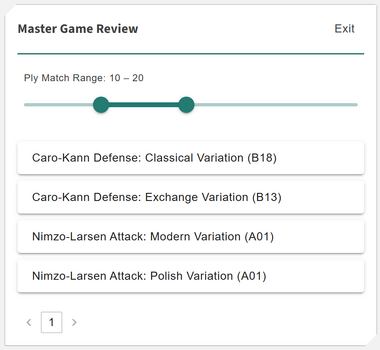
The Controls card shows a paginated list of your repertoires. When you select one, it searches for a random Master Game from the Lichess Masters Database that passes through positions within that repertoire. This gives you an instant opportunity to explore how strong players navigated similar structures and themes.
This allows you to:
- ◦ Browse your repertoires in a paginated list for convenient selection
- ◦ Load a random master game corresponding to your chosen repertoire
- ◦ Adjust the ply range (half-move depth) to control how closely the selected games match your positions
Personal Note: I use the Master Game Review to explore how elite players handle my repertoire — especially my Caro-Kann lines. It’s a powerful way to connect my preparation with real-world games, helping me understand not only the theory but also the plans and ideas that arise from it.
Chessboard Card
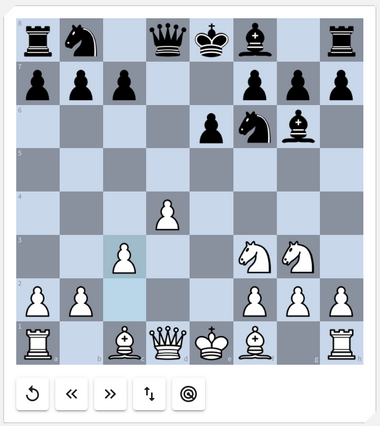
The Chessboard Card displays the selected master game, allowing you to play through it move by move. Its functionality is identical to other trainers, with navigation controls, orientation toggling, and annotation tools. The only addition is a Save Position button, letting you bookmark key moments for future study.
- ◦ Play through the selected master game directly on the board
- ◦ Save important positions for later analysis using the Save Position button
- ◦ Use arrow keys or interface buttons to move forward or backward through the game
Moves Card
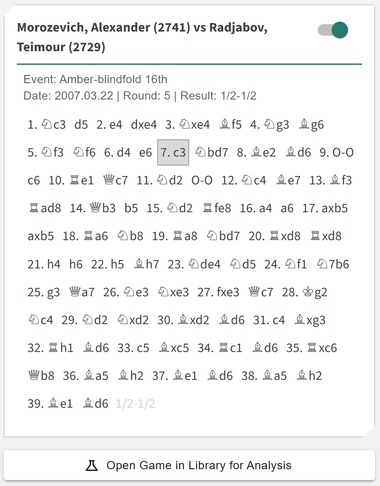
The Moves Card provides the full move list of the selected master game. It includes complete game metadata — player names, event, date, ECO code, and Elo ratings — making it easy to contextualize the performance. Below the move list, you’ll find an Add to Library button, allowing you to store the game in your personal Library for deeper analysis and annotation.
- ◦ Review the complete move sequence with accompanying game information
- ◦ Click on any move to instantly navigate to that position on the board
- ◦ Study master-level play in your repertoire lines and compare it to your own preferences
- ◦ Add the game to your Library for future reference and analysis
Analytics Card
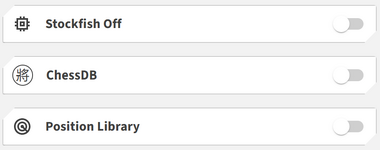
The Analytics Card provides three analysis tools for deeper exploration of each position:
- ◦ Stockfish: Provides engine evaluation and suggested continuations
- ◦ ChessDB: Displays statistical performance and frequency of master-level moves
- ◦ Position Library: Shows how the position relates to your saved repertoire lines
Each card helps you analyze the selected master game from a different perspective — theoretical, statistical, and personal repertoire alignment.
