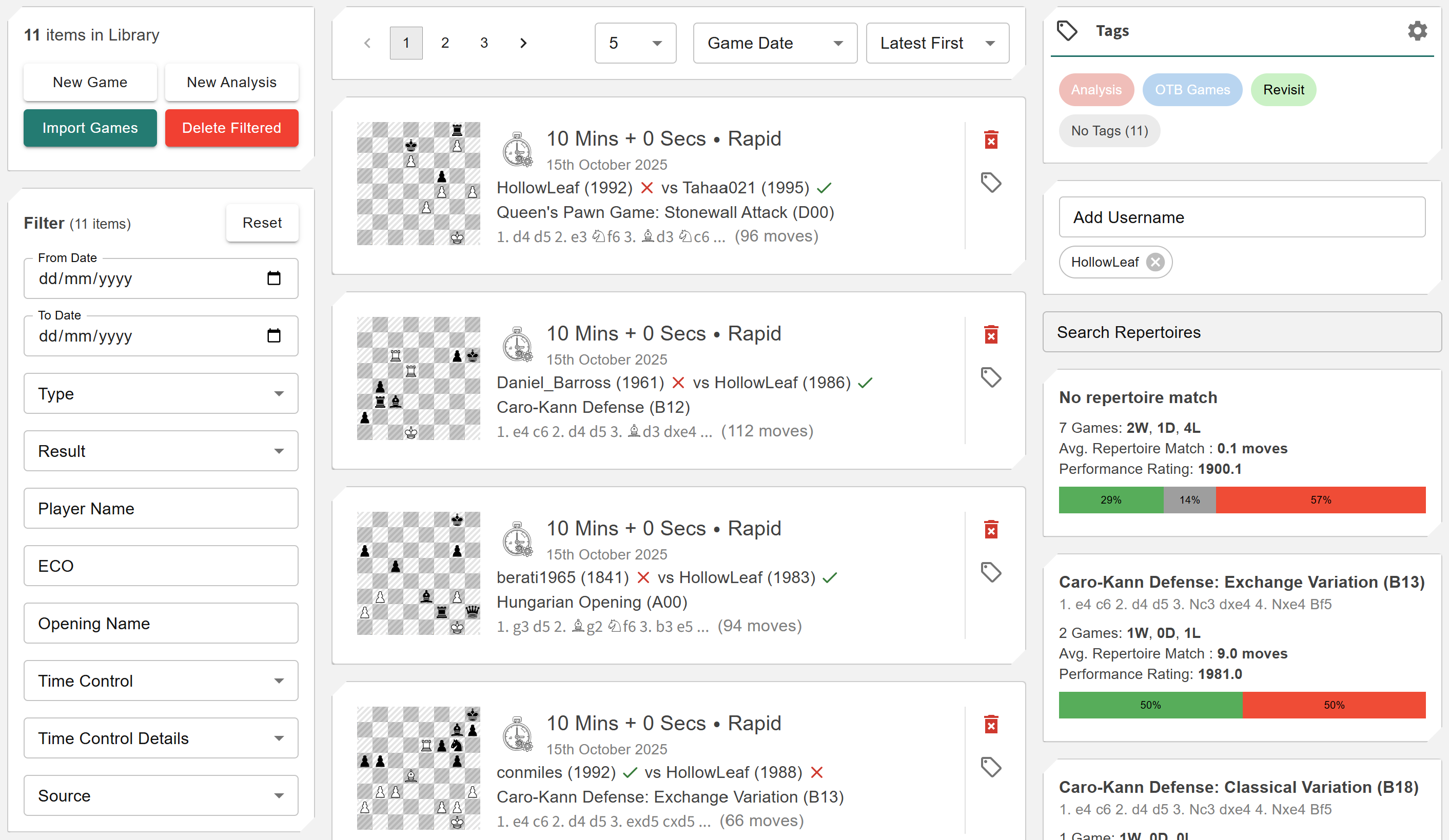Manage Library View: Difference between revisions
From Repertoire Builder
More actions
HollowLeaf (talk | contribs) No edit summary |
HollowLeaf (talk | contribs) No edit summary |
||
| Line 1: | Line 1: | ||
[[File:Library-ManageLibraryItems.png|class=fullwidth|frameless|border|6000px]] | [[File:Library-ManageLibraryItems.png|class=fullwidth|frameless|border|6000px]] | ||
The '''Manage Library View''' is the central hub for organizing your entire chess collection within '''Repertoire Builder'''. | |||
Here you can import games from Chess.com, Lichess, or PGN files, and efficiently manage them using filters, tags, and advanced search. | |||
This view gives you full control over your Library Items — allowing you to sort, group, and explore your database of games and studies, all in one intuitive interface. | |||
Library Items can also be referenced throughout the Repertoire Builder, enabling seamless integration with your repertoires, analytics, and training modules. | |||
{{DocNav | {{DocNav | ||
Revision as of 23:44, 15 October 2025
The Manage Library View is the central hub for organizing your entire chess collection within Repertoire Builder. Here you can import games from Chess.com, Lichess, or PGN files, and efficiently manage them using filters, tags, and advanced search. This view gives you full control over your Library Items — allowing you to sort, group, and explore your database of games and studies, all in one intuitive interface. Library Items can also be referenced throughout the Repertoire Builder, enabling seamless integration with your repertoires, analytics, and training modules.
Prev: Library Overview
Next: Library Items View