Bookmarks
From Repertoire Builder
More actions
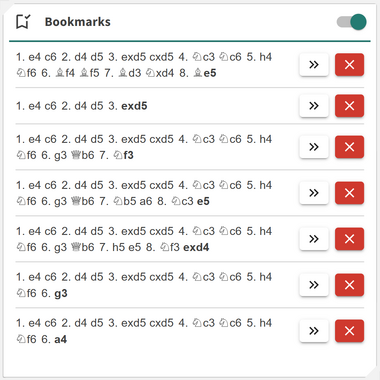
Available in: Builder
The Bookmarks card lets you save positions from your repertoire for quick access later. Instead of searching through all your lines, you can mark specific positions that need review, practice, or deeper analysis. Bookmarks act as personal reminders, helping you return to critical moments in your repertoire whenever you want.
Note: Bookmarks are contained within the repertoire in which they are created. Each repertoire has its own independent set of bookmarks that do not carry over to other repertoires.
For each repertoire, you can create and manage your own set of bookmarks. Each bookmarked position stores the exact board state, allowing you to reopen it instantly without retracing the move sequence. You can click on the right arrow icon next to a bookmarked item to navigate directly to that position on the board, or remove a bookmark when it’s no longer needed.
This feature helps you:
- + Quickly revisit key moments in your repertoire without manually navigating the move tree
- + Mark positions for later study, analysis, or targeted training
- + Stay organized by saving and removing bookmarks as your study priorities evolve
- + Access important positions instantly using the right-arrow shortcut
Prev: Analytics Cards Overview
Next: ChessDB
