Builder Repertoires
From Repertoire Builder
More actions
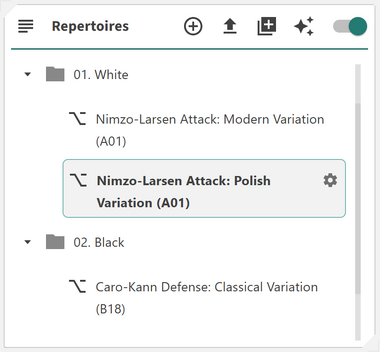
The Repertoire Card allows you to organize your repertoires in a clean, nested folder structure for fast and intuitive access. It provides a flexible way to group, color-code, and manage your repertoires, helping you maintain a clear overview even as your collection grows.
The Repertoire Card introduces a folder-based approach to repertoire management. You can create, rename, and delete folders; assign colors to them for easier visual grouping; and drag-and-drop both folders and repertoires to nest them within each other.
This flexible design enables you to:
- ◦ Organize repertoires hierarchically: Use folders to create a logical nested structure
- ◦ Assign custom colors: Add visual identifiers for quick recognition
- ◦ Drag and drop: Move repertoires or folders easily to restructure your layout
- ◦ Edit or remove items: Rename or delete folders and repertoires as your collection evolves
Tip: Use folder colors consistently to reflect categories such as "White", "Black", or "In Progress." Keep folder names short and descriptive to improve visibility on smaller screens.
Prev: Chessboard
Next: Moves Card
